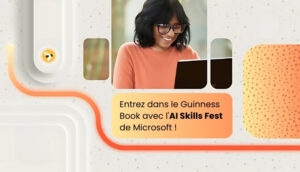30 Avr
In this article, we wanted to share with you our experience on the use of video in training and to introduce you to some simple tools, as well as innovations and tips around video.
Why continue to produce videos in training?
For several years now, video has been an essential part of training. Today, 60% of companies use video to train their users, because it is captivating and more interesting than paper media. On average, 25% more engagement and memorization can be seen when mixing sound and image. It is also a direct and fast tool, 82% of people think that a short video is better than a long speech. Finally, video has become more democratic in recent years. 85% of web traffic corresponds to video consumption. Generally speaking, several of us are required to consume video content several times a day, whether professionally or personally on the web and social networks. Video is everywhere, and it’s not going to stop soon.
Define your need in 3 steps
When you want to start making videos, you have to know how to ask the right questions and define your needs. We have identified three main steps, namely:
Step 1: Define the need
- Who is the video module for? (The target audience, the level of the target audience, the number of learners targeted, the time the audience can spend on self-training)
- Which pedagogical logic will be the most appropriate? (Are videos used in addition to other devices? What kind of approach do we want? Can it be addressed in the form of usage? Any examples? Case studies to describe Testing? Adoption? For what type of subject? Material? Sales concept?
- What level of autonomy is being sought? What percentage of feature coverage? (Getting started, basic intermediate, advanced, complete function)
Step 2: Define the type, style, mode
- Video format
- Duration? Video series? Unique video?
- Background music?
- Tone to use
- Subtitle display?
- Are we aiming for international?
Step 3: Writing scripts
- Workshops / exchanges with an expert
- Grain definition (if multiple videos)
- Writing the speech (script)
- Writing the storyboard (with visual elements)
- Preparation of the environments to be captured (or set to be filmed)
- Choosing a capture tool
How to boost your video content?
However, video has some disadvantages, the learner may be inactive in front of the video. There are solutions when creating videos.
- Interactive video: Interactive videos can be a good solution. It asks the user to click or answer a question during the video.
- Hosting: choose the right way to host your videos. directly on a platform like MOOC Office 365, via services such as Youtube or Vimeo, or on Microsoft’s Azure servers.
- Index your videos: indexing a video allows automatic transcription. In our training platform, this transcription is used for research on the platform. Indexing makes it easier to search quickly by typing a query as in a search engine.
- Video chapitration: this function is very useful, especially for long videos. It allows a personalized breakdown and the creation of a navigation by part.
- Working internationally with machine translation: thanks to indexation it is possible to translate the entire video script to translate it. For example, we are currently able to translate our videos into 63 different languages and subtitle each of them to allow users from other countries to follow the training.
Do you have a question about our training platform? Please contact us.